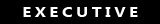|
[ASK] Sistem Check pada Launcher CSPB
|
|
| DavidJr | Date: Wednesday, 06 Nov 2013, 5:14 PM | Message # 16 |
 CEO
Group: Executive Team
Messages: 471
Status: Offline
| Pastiin .ini udah diisi, terus directornya juga udah sesuai apa blm sm scriptnya.
Auto Aim Bot Detector: http://youtu.be/NiKY0rG7cNg
|
| |
|
|
| Bujang | Date: Saturday, 09 Nov 2013, 7:28 PM | Message # 17 |
 Active Member
Group: Member
Messages: 273
Status: Offline
| pliss bikin tutorial nya gan,  
life is a choice...
Facebook
Blog
|
| |
|
|
| DavidJr | Date: Saturday, 09 Nov 2013, 9:43 PM | Message # 18 |
 CEO
Group: Executive Team
Messages: 471
Status: Offline
| Pada dasarnya ane pun gagal pake script ini, tp klo secara logika sih harusnya jalan, gatau AMS nya yang pele.
Auto Aim Bot Detector: http://youtu.be/NiKY0rG7cNg
|
| |
|
|
| Bujang | Date: Wednesday, 13 Nov 2013, 8:37 PM | Message # 19 |
 Active Member
Group: Member
Messages: 273
Status: Offline
| iya kan  
trus gimana dong gan, ada cara lain untuk bikin check progress gak?
life is a choice...
Facebook
Blog
|
| |
|
|
| DavidJr | Date: Thursday, 14 Nov 2013, 7:08 AM | Message # 20 |
 CEO
Group: Executive Team
Messages: 471
Status: Offline
| Wkwkw nanti ane coba sabtu
Auto Aim Bot Detector: http://youtu.be/NiKY0rG7cNg
|
| |
|
|
| Bujang | Date: Saturday, 04 Jan 2014, 5:01 PM | Message # 21 |
 Active Member
Group: Member
Messages: 273
Status: Offline
| gmana gan 
udah di coba ?
life is a choice...
Facebook
Blog
|
| |
|
|
| DavidJr | Date: Sunday, 05 Jan 2014, 10:40 AM | Message # 22 |
 CEO
Group: Executive Team
Messages: 471
Status: Offline
| Belum :3
Auto Aim Bot Detector: http://youtu.be/NiKY0rG7cNg
|
| |
|
|
| Bujang | Date: Wednesday, 08 Jan 2014, 2:06 PM | Message # 23 |
 Active Member
Group: Member
Messages: 273
Status: Offline
| apa agan ada cara laen buat bikin check kya launcher pb asli ? 
life is a choice...
Facebook
Blog
|
| |
|
|
| DavidJr | Date: Wednesday, 08 Jan 2014, 3:07 PM | Message # 24 |
 CEO
Group: Executive Team
Messages: 471
Status: Offline
| Quote Bujang (  ) apa agan ada cara laen buat bikin check kya launcher pb asli ?
Auto Aim Bot Detector: http://youtu.be/NiKY0rG7cNg
|
| |
|
|
| BlackTroper | Date: Friday, 16 May 2014, 9:18 PM | Message # 25 |
 Active Member
Group: Member
Messages: 369
Status: Offline
| Kyak launcher csf game yang pas pertama kali..
|
| |
|
|
| Bujang | Date: Wednesday, 28 May 2014, 5:21 AM | Message # 26 |
 Active Member
Group: Member
Messages: 273
Status: Offline
| Quote DavidJr (  ) Ane udah dapet :3 
|
| |
|
|
| BlackTroper | Date: Wednesday, 28 May 2014, 11:49 AM | Message # 27 |
 Active Member
Group: Member
Messages: 369
Status: Offline
| Up
|
| |
|
|
| 1ST_Tegarhilmi | Date: Thursday, 29 May 2014, 9:06 AM | Message # 28 |
 Winner of Christmas Event 2014
Group: Super Moderator
Messages: 276
Status: Offline
| up up up
|
| |
|
|
| Randi | Date: Tuesday, 03 Jun 2014, 7:20 PM | Message # 29 |
 Junior Member
Group: Member
Messages: 62
Status: Offline
| Ini om dari launcher ane, mungkin ini bisa juga di buat tutorial utk Newbie .. btw yg di check cuman 10 file aja #Sorry cz males buat banyak banyak :3
Yang di butuhkan :
Code 1. Label Object
2. Progress Object
3. Button Object
4. INI file
5. 2 Page
Buat file .ini di (AutoPlay\\Docs\\) dan beri nama Check_File.ini , lalu isi .ini file nya itu kyak gini :
Code [CheckFile]
1=p_ak47.mdl
2=p_aug.mdl
3=p_awp.mdl
4=p_c4.mdl
5=p_deagle.mdl
6=p_elite.mdl
7=p_famas.mdl
8=p_fiveseven.mdl
9=p_flashbang.mdl
10=p_g3sg1.mdl
11=p_galil.mdl
Page 1:
Buat 1 Button Object.
Script On Show / On Preload :
Page 2:
Buat 2 Progress Object, dan 1 Label Object.
Script On Show / On Preload :
Code --[[
Script Created by Rahmat Efendi
Facebook : http://facebook.com/re29.me
]]--
-- Check File 1 --
Label.SetText("Label1", INIFile.GetValue("AutoPlay\\Docs\\Check_File.ini", "CheckFile", "1"));
pos = 0;
min = 0;
max = 100;
for count = min, max do
Progress.SetCurrentPos("Progress1", pos);
Application.Sleep(3)
pos = pos + 1
end
pos = 0;
min = 0;
max = 10;
for count = min, max do
Progress.SetCurrentPos("Progress2", pos);
Application.Sleep(10)
pos = pos + 1
end
-- Check File 2 --
Label.SetText("Label1", INIFile.GetValue("AutoPlay\\Docs\\Check_File.ini", "CheckFile", "2"));
pos = 0;
min = 0;
max = 100;
for count = min, max do
Progress.SetCurrentPos("Progress1", pos);
Application.Sleep(3)
pos = pos + 1
end
pos = 10;
min = 10;
max = 20;
for count = min, max do
Progress.SetCurrentPos("Progress2", pos);
Application.Sleep(10)
pos = pos + 1
end
-- Check File 3 --
Label.SetText("Label1", INIFile.GetValue("AutoPlay\\Docs\\Check_File.ini", "CheckFile", "3"));
pos = 0;
min = 0;
max = 100;
for count = min, max do
Progress.SetCurrentPos("Progress1", pos);
Application.Sleep(3)
pos = pos + 1
end
pos = 20;
min = 20;
max = 30;
for count = min, max do
Progress.SetCurrentPos("Progress2", pos);
Application.Sleep(10)
pos = pos + 1
end
-- Check File 4 --
Label.SetText("Label1", INIFile.GetValue("AutoPlay\\Docs\\Check_File.ini", "CheckFile", "4"));
pos = 0;
min = 0;
max = 100;
for count = min, max do
Progress.SetCurrentPos("Progress1", pos);
Application.Sleep(3)
pos = pos + 1
end
pos = 30;
min = 30;
max = 40;
for count = min, max do
Progress.SetCurrentPos("Progress2", pos);
Application.Sleep(10)
pos = pos + 1
end
-- Check File 5 --
Label.SetText("Label1", INIFile.GetValue("AutoPlay\\Docs\\Check_File.ini", "CheckFile", "5"));
pos = 0;
min = 0;
max = 100;
for count = min, max do
Progress.SetCurrentPos("Progress1", pos);
Application.Sleep(3)
pos = pos + 1
end
pos = 40;
min = 40;
max = 50;
for count = min, max do
Progress.SetCurrentPos("Progress2", pos);
Application.Sleep(10)
pos = pos + 1
end
-- Check File 6 --
Label.SetText("Label1", INIFile.GetValue("AutoPlay\\Docs\\Check_File.ini", "CheckFile", "6"));
pos = 0;
min = 0;
max = 100;
for count = min, max do
Progress.SetCurrentPos("Progress1", pos);
Application.Sleep(3)
pos = pos + 1
end
pos = 50;
min = 50;
max = 60;
for count = min, max do
Progress.SetCurrentPos("Progress2", pos);
Application.Sleep(10)
pos = pos + 1
end
-- Check File 7 --
Label.SetText("Label1", INIFile.GetValue("AutoPlay\\Docs\\Check_File.ini", "CheckFile", "7"));
pos = 0;
min = 0;
max = 100;
for count = min, max do
Progress.SetCurrentPos("Progress1", pos);
Application.Sleep(3)
pos = pos + 1
end
pos = 60;
min = 60;
max = 70;
for count = min, max do
Progress.SetCurrentPos("Progress2", pos);
Application.Sleep(10)
pos = pos + 1
end
-- Check File 8 --
Label.SetText("Label1", INIFile.GetValue("AutoPlay\\Docs\\Check_File.ini", "CheckFile", "8"));
pos = 0;
min = 0;
max = 100;
for count = min, max do
Progress.SetCurrentPos("Progress1", pos);
Application.Sleep(3)
pos = pos + 1
end
pos = 70;
min = 70;
max = 80;
for count = min, max do
Progress.SetCurrentPos("Progress2", pos);
Application.Sleep(10)
pos = pos + 1
end
-- Check File 8 --
Label.SetText("Label1", INIFile.GetValue("AutoPlay\\Docs\\Check_File.ini", "CheckFile", "9"));
pos = 0;
min = 0;
max = 100;
for count = min, max do
Progress.SetCurrentPos("Progress1", pos);
Application.Sleep(3)
pos = pos + 1
end
pos = 80;
min = 80;
max = 90;
for count = min, max do
Progress.SetCurrentPos("Progress2", pos);
Application.Sleep(10)
pos = pos + 1
end
-- Check File 10 --
Label.SetText("Label1", INIFile.GetValue("AutoPlay\\Docs\\Check_File.ini", "CheckFile", "10"));
pos = 0;
min = 0;
max = 100;
for count = min, max do
Progress.SetCurrentPos("Progress1", pos);
Application.Sleep(3)
pos = pos + 1
end
pos = 90;
min = 90;
max = 100;
for count = min, max do
Progress.SetCurrentPos("Progress2", pos);
Application.Sleep(10)
pos = pos + 1
end
Page.Jump("Page1") |
| |
|
|
| Bujang | Date: Saturday, 27 Dec 2014, 0:17 AM | Message # 30 |
 Active Member
Group: Member
Messages: 273
Status: Offline
| thanks Randi udah ane coba
life is a choice...
Facebook
Blog
|
| |
|
|